Design48 :: Portfolio
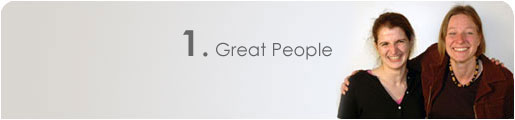
Photoshop is indispensible for the optimization of this type of imagery. These photos of Filemaker employees were taken by a company photographer in high-res, but needed to be edited for the web. The background needed to be regularized, which required cropping out the people and isolating them from the background. I mostly used the airbrush tool set to different widths and degrees of transparency.
:: 1 :: :: 2 :: :: 3 :: :: 4 :: :: 5 :: :: 6 :: :: 7 :: :: 8 :: :: 9 :: :: 10 ::
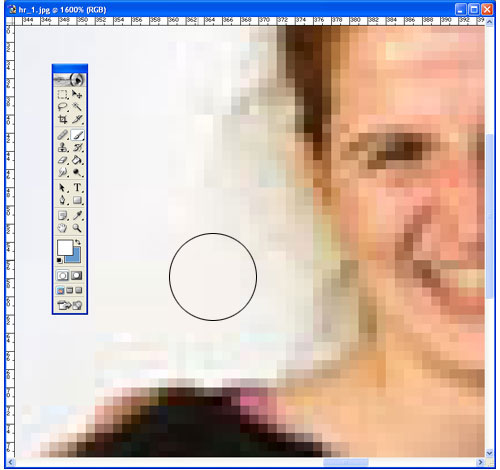
Adobe Photoshop has an embedded utility called Save for the Web that was added to Photoshop 5.0 in 1998. It is designed to optimize images for the web in terms of color palette, file format, and file size. In spite of the greatly improved RAM of computers, file size remains one of the chief concerns of the web production designer. Web images are always 72pdi (low res compared to the high-res images for print.) File formats for the web are .jpg, .gif. and .png. These file formats each have pros and cons.
The web-safe color palette was introduced early on to minimize cross-platform disparities in the appearance of the page.

Adobe Photoshop's color-picker utility panel is also very handy.
Although it is argued that the web-safe color palette is no longer necessary, it was ubiquitous for so long in the development of web standards that, like tables, it is still found in existing designs. What I like about the websafe palette is its simplicity.
Dealing with millions of colors is just too much. (I also find it a pain to remember obscure color numbers on every project.) But, as they say, "when in Rome, do as the Romans do."
At left the web-safe only color-picker panel shows a shade of blue that is close as possible to the indicated one. And yet, on some projects, the difference is considered critical.
Adobe Photoshop's color-picker utility panel is also very handy.
The web-safe color palette was introduced early on to minimize cross-platform disparities in the appearance of the page.
At left, two color-picker panels show shades of blue that are so close that it is pointless to consider them different. And yet, on some projects, the difference is considered critical. It becomes a great waste of time and effort for the development team to memorize such trivial differences.
Adobe Photoshop enables visual designers to create designs in layers. Each of the icons in this image is on a separate layer that can be moved around and positioned. This is very handy for both print and web designers.